Customise a Media Player Activity
Enhance your user experience by crafting a personalized Media Player activity.
Enhance your user experience by crafting a personalized Media Player activity.
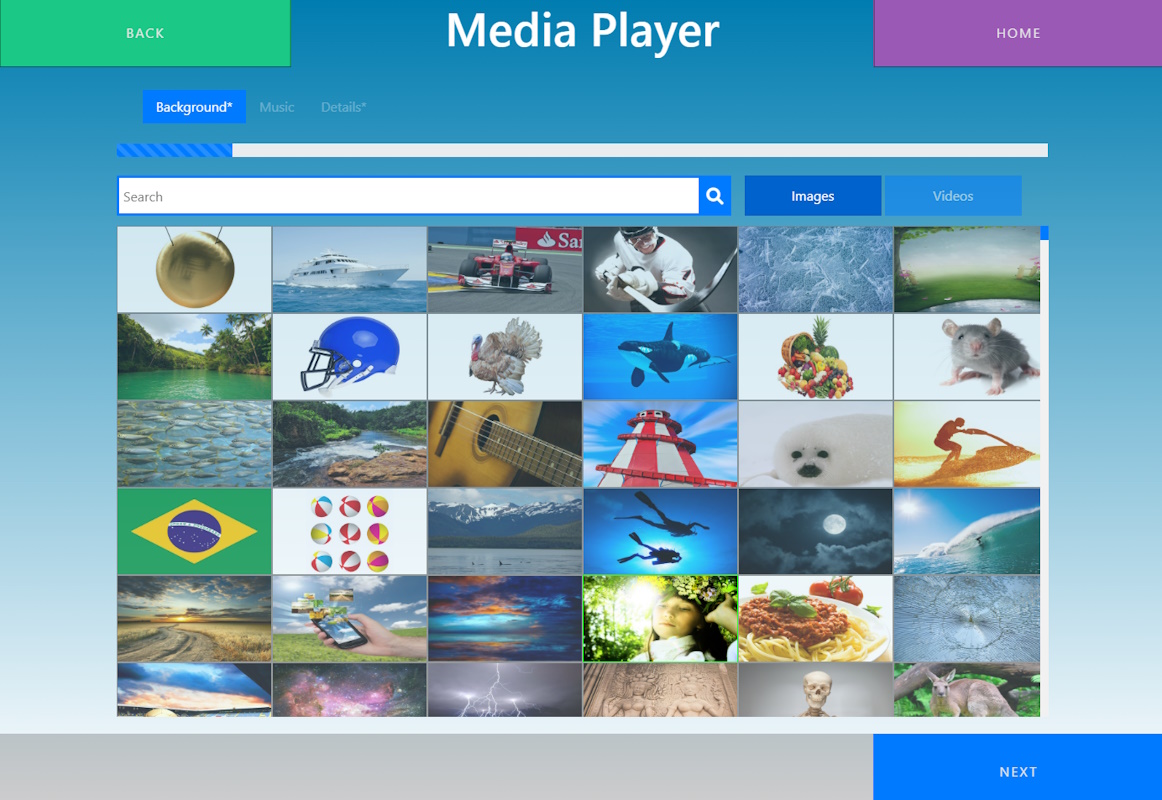
Establish the activity’s core by incorporating a captivating background image or video, setting the stage for an engaging experience
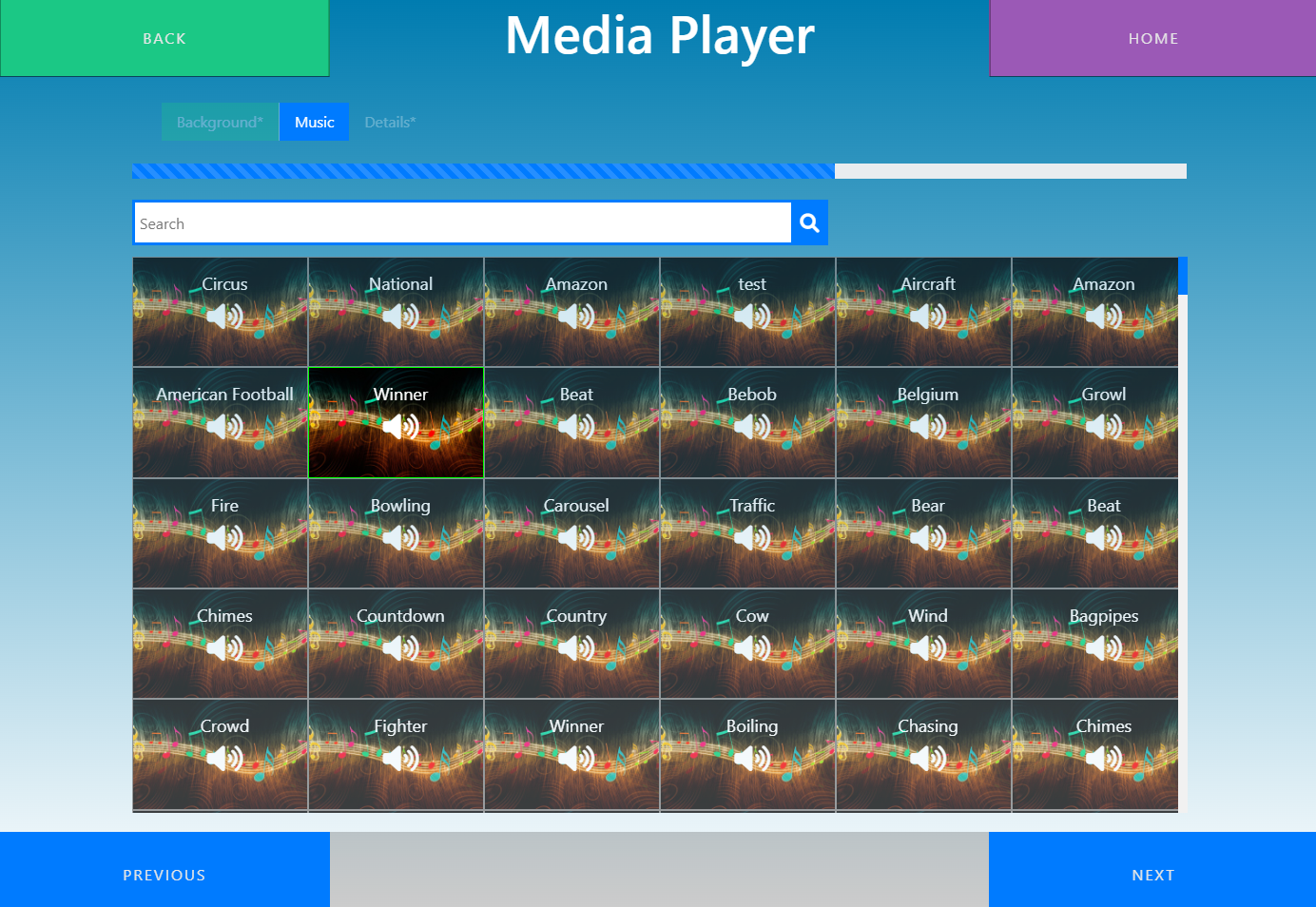
Enhance the immersive experience by introducing a stimulating background sound that accompanies the user’s engagement with the activity
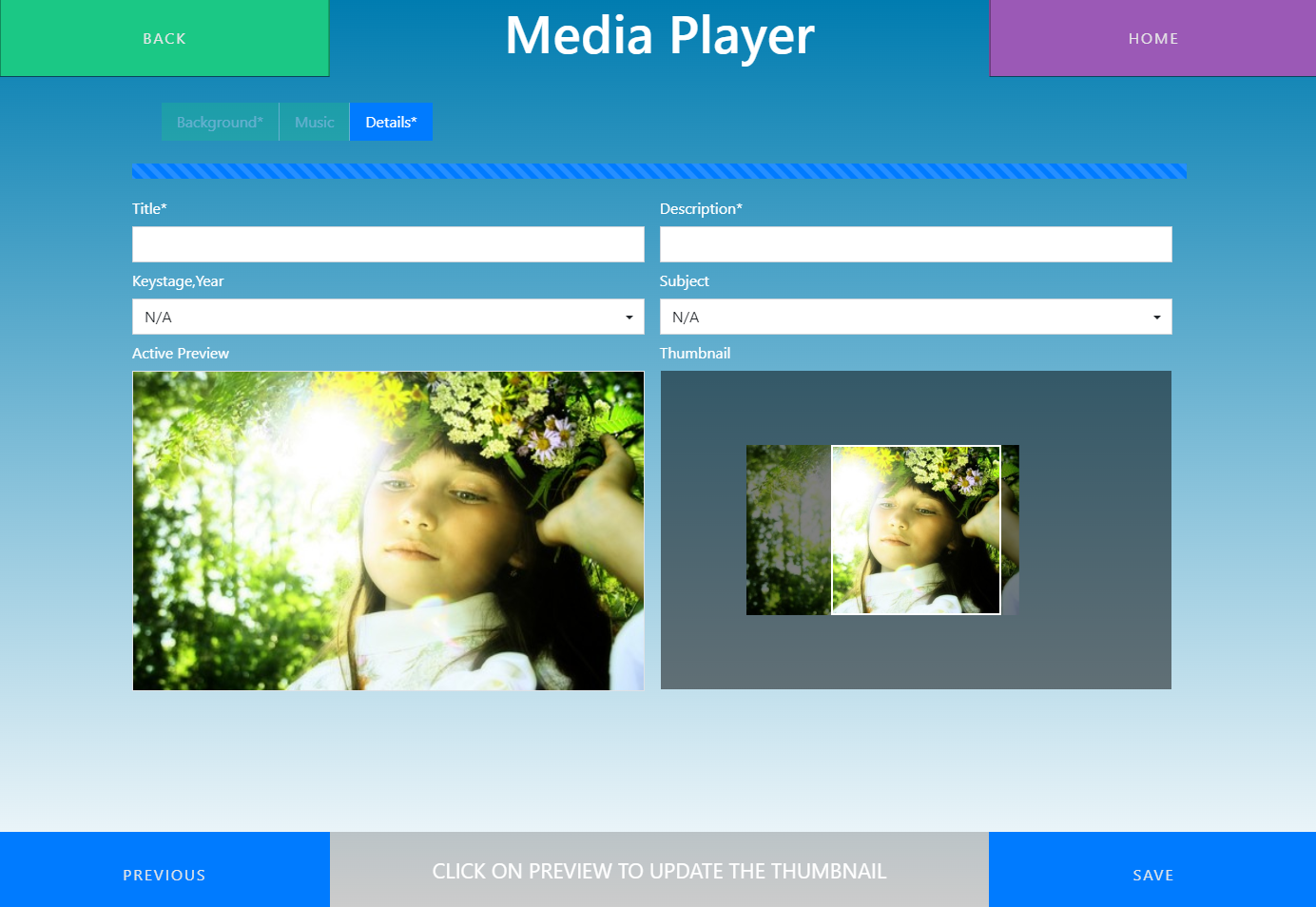
Integrate a title and description into the activity to act as navigational aids, simplifying its discovery and comprehension and providing clarity regarding its intended purpose. Elevate its appeal by including an enticing preview, aimed at inspiring repeated usage. Finally, ensure accessibility across all your connected devices by saving the activity with a simple click, making it readily available for seamless use.
Download the create a Media Player user guide